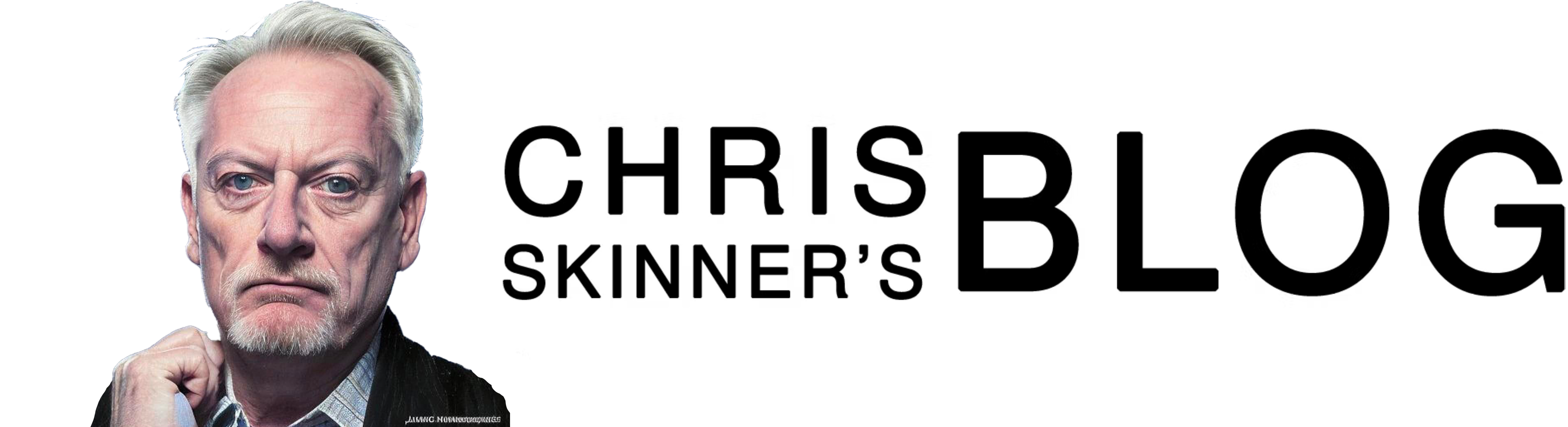I’ve blogged regularly
about how much I hate Vista, Office 2007, Outlook 2007 … you name it.
I thought my friends might appreciate the latest
moan.
As many of you know, I make presentations for my
living, or at least as a large part of it. So I depend upon PowerPoint.
This week, I had two critical presentations to
make: one to the board of a bank, and one as a plenary session at a European
conference.
So I diligently prepared the presentations.
I spent about 2-3 hours on each, carefully
capturing information from the internet and using this to support my
contentions. In particular, my presentation comprises a lot of screen
shots from the internet, such as my Facebook homepage, to illustrate points
about social networking and Web 2.0.
I use “Print Screen” to do this. That way you can
cut and paste screen shots into PowerPoint.
But PowerPoint 2007 has a problem with this,
because it's incompatible with PowerPoint 2003 and before.
Even though I carefully save the presentations in
compatibility mode as PowerPoint 2003 files, as most conference firms do not
have PowerPoint 2007 and hence cannot load these files (see earlier
blog), they are still incompatible.
First, there’s the annoying change of font sizes of
text. But that’s ok. I can live with that. I can just change that, given
5 minutes to mess about before the show starts.
What is worse however, is that the “Print Screen”
graphics are completely lost from the slides. Instead of a nice picture
of my Facebook screen or whatever other graphic I placed there, you just get a
PowerPoint slide full of mustard-coloured goo.
That would be ok if it happened on one slide, but
it is on all the slides where I’ve used “Print Screen”, which is fatal for my
style of presentation where most slides are pictures and screen shots.
I thought I had solved it though because, in
Vista, you have a “Snipping Tool”. This is a tool that allows you to use the
mouse to grab a piece of the screen and copy it to PowerPoint, Word or other
documents.
So I started using that instead and it’s great.
Far more flexible than “Print Screen”, and my graphics were not being lost when
I arrived at tradeshows.
However, this was only a temporary fix as this
week has been a disaster.
I arrived to present to the board of the bank, to
find half of my slides would not display on their Office 2003 machine. A
whole presentation of mustard-coloured goo!
I manage to blag it, just, and thought it was
their Firewall issues ... but then the same happened when I arrived to give the
plenary session at the major European conference. Another presentation
full of mustard-coloured goo.
In both cases, instead of using PowerPoint, I had
to wing it and just talk.
Suffice to say, these were very short, sweaty
speeches, with lots of ‘ums’ and ‘ahs’ and stuttering.
I should also say that this particular issue is
not a Vista issue, but a PowerPoint 2007 issue. The reason I know this is
that the second presentation was prepared on an XP machine with PowerPoint 2007
saved in a PowerPoint 2003 compatible file.
In other words, everything Microsoft released as
flagship products in 2007 - Vista, Office and Outlook - and all of them have issues.
Chris M Skinner
Chris Skinner is best known as an independent commentator on the financial markets through his blog, TheFinanser.com, as author of the bestselling book Digital Bank, and Chair of the European networking forum the Financial Services Club. He has been voted one of the most influential people in banking by The Financial Brand (as well as one of the best blogs), a FinTech Titan (Next Bank), one of the Fintech Leaders you need to follow (City AM, Deluxe and Jax Finance), as well as one of the Top 40 most influential people in financial technology by the Wall Street Journal's Financial News. To learn more click here...